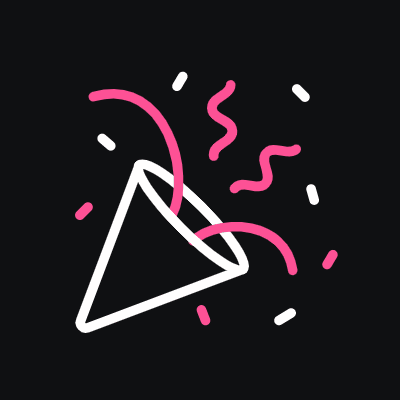Your Ultimate Guide to Hashtags

Let’s face it, we live in a time where social media reigns. Hashtags have become second nature to every carefully curated post and are used consistently across social media. We all have those friends and colleagues who overuse them (I’m looking at you random acquaintance on Instagram with 17 unnecessary hashtags on your post), but if used properly, adding a hashtag can be a powerful tool to bring your brand to the forefront of the pack.
To be at the forefront of the pack, though, you have to be fully utilising hashtags on each platform. For new or small businesses, hashtags can serve as a vital part of building your social media presence. Utilising hashtags helps social media increase your brand awareness by connecting people who want to discover your product or service. They are a part of your essential strategy in reaching a wider audience.
This is our guide for all things hashtags where we help you figure out what a hashtag is, how to use them on each social media platform, how to do hashtag research, how to create a branded hashtag and list some hashtag research tools to help make the process as quick and easy as possible. So, let’s dip our toes in. So you become #goals.
What are Hashtags?
A hashtag is a word or phrase with a preceding number sign; such as #wednesdaywisdom. They started on Twitter as a way to find more information on a specific topic and have now expanded to most social media platforms, including Facebook and Instagram. The great thing about a hashtag is it becomes a clickable link for other, related content. Hashtags tie in separate content and conversations from all users in a streamlined feed. For instance, let’s say you add the hashtag #marketingstrategy to your post. People can click that hashtag from your post and find other content related to it from other users. When they search the #marketingstrategy hashtag your content will also be displayed.
An example of a hashtag stream from Twitter:

Hashtags have become the norm, especially for the younger generations. For those of us who remember the days when a hashtag was just a number symbol or the pound sign on our mobile phones, the fact is that younger generations today only know the “#” sign as a hashtag.
[sidenote]They only become truly effective when you take the time to think about their purpose and research them.[/sidenote]
Hashtags now play an integral role in making your posts seen by those interested in your product or service. With proper usage, they will help create a following for your brand on social media gaining likes, shares, and followers.
Hashtags on Social Media Platforms
So, great, now you know what a hashtag is but how do you use one? The most common question we get for social media is “do I use hashtags on this platform and how many?”
We get it. It can be overwhelming when creating a marketing plan with so many different social media platforms all using hashtags. The good news is each social media platform uses hashtags in a similar way just with their own best practices. Below is a list of the social media platforms hashtags are prevalent on and the best practices for each.
Twitter was the first platform to create, use and popularise hashtags. With limited characters allowed, how do you use hashtags on Twitter? Your tweets will get the best results with one to two hashtags per tweet; you can either incorporate the hashtag into the text or at the end of your tweet. Using more than one or two hashtags has actually been shown to hurt your tweets rather than help them. The volume of hashtags per tweet is measured by Twitter and engagement drops when adding more than two hashtags.
Instagram was the next platform to begin utilising hashtags to search the massively popular image-centric app. Each post has a limit of 30 hashtags, however, the recommended amount is 10 to 11. Many users choose to put their hashtags in a comment on their post rather than the description of the image itself. Whichever method you choose, the hashtags will still be associated with that post.
Facebook has incorporated hashtags into their platform, though using hashtags on Facebook is not really an essential part of the interface. With that being said, if you would like to add hashtags to your posts, the recommended amount would be similar to Twitter, with one to two per post at the end or incorporated into the text.
Google+
Google + allows your posts to come up in Google searches as well as the hashtags used. There is not a limit on how many hashtags should be used, but using no more than five at the end of your post is recommended.
Pinterest is the latest network to join the hashtag bandwagon, joining in late 2017. Although you are able to include up to 20 hashtags, the optimal amount of hashtags is between four to eight. Place the hashtags in the pin’s description.
Researching and Creating Hashtags
Now you know which social media channels to post hashtags to and the optimal amount for each, you’ll need to start researching the most effective ones.
When it comes time to publish your carefully crafted posts on your various social media channels, it is essential to research the best hashtags and come up with some of your own that would work best with your brand and content.
To do this, we recommend starting out by:
- Searching general business hashtags
- Determining what the competition is using
- Searching for trending hashtags
- Selecting broad and narrower hashtags
- Creating a customised hashtag for a product, event or campaign
Let’s start with how to research the best hashtags to use for each post.
Hashtag Research
Since hashtags connect you with people interested in that topic, you want to make sure you’re aligning your posts with the right topics! It is vital to research the best hashtags – the best hashtags mean those that suit your business and accompany your specific posts – to ensure the highest possible exposure and engagement.
You can, and should, have fun with your hashtags but you should also view them as another resource. Research hashtags on each platform you intend to post and for each specific post. You can create a list of standard hashtags for your company and industry, but also remember to use specific ones for your posts.
With hashtags, especially on Facebook and Instagram, small businesses sometimes get in the habit of describing the picture itself instead of the essence. If Forty8Creates posts pictures of a roller coaster and we talk about the journey it takes to be a small business owner, we are trying to target small business owners and entrepreneurs, not roller coaster enthusiasts and people wanting to go to theme parks. Remember to think of who your target is.
General Business Hashtags
To start your research, gather some general hashtags pertaining to your business. Start with terms used to explain your business – like what your business does, techniques, aspects, and tools involved in the process. For example, Forty8Creates has a list of standard hashtags pertaining to each of our services. For websites, #websitedesign is a popular hashtag on Instagram and for graphic design, #graphicdesign is a popular hashtag on Twitter. Knowing the general hashtags associated with each of our services lets us target audience segments.
We recommend making a spreadsheet listing the general hashtags for each platform. It makes it easier to copy and paste into posts. Time saver!
Related Hashtags
After you find and search for your general terms, you can look for related hashtags. On Instagram, when searching for a hashtag, after selecting the hashtag from the results, it will automatically show you related hashtags. With all social media platforms, you can search for hashtags then find top posts of related accounts that used the hashtag you searched.
This is also a time-saving way to brainstorm and can come up with some hashtags you would never have thought of.
Competitor Hashtags
When you search for a hashtag, they usually have the option of seeing the most posts with the hashtag or in time order. Check out the accounts that have the top posts to see what other hashtags they are using along with the one you searched.
Do this with your competitors as well, what hashtags are they using and what combination?
Gathering inspiration from other accounts is a great way to decide what you want to use and be known for.
Strike a Balance
Now you’ve collected hashtags from a bunch of places, remember the most popular hashtags are not always the best choice. With popular hashtags, you run the risk of your post getting lost in a sea of posts.
[sidenote]The key is to strike a balance between broad high-volume topics and more specific hashtags.[/sidenote]
Having a mix of broad and specific hashtags helps the user find you – ensuring your posts are not lost in the massively popular posts – but also helps you reach your target audience. Also, with the tags that have more niche followers, it will be easier to have top posts. Win-win!
Hashtag Categories
Hashtags tend to come in categories. Like how you strike a balance between the super popular and less-used hashtags, you’ll need to strike a balance of the categories used.
To start out, we recommend having a mix of “categories” for your hashtags for each post. This allows you to connect with people near your event or products but also with people interested in that industry.
There are several main types of hashtag categories, here are the top ones to consider:
Location-based Hashtags
Location-based hashtags will list neighbourhoods, cities, local sights, restaurants and shops in your area. These are beneficial to reach audiences right in your own backyard. Many people use these hashtags to see what else is going on in their part of the world and their local hangouts.
Related Hashtags
Related hashtags pertain to topics related to your brand, services or products. They are essential to reaching those who will be interested in and engage with your posts. The more related hashtags you have listed, the better chances you have to find those that are searching for relevant and similar content.
Industry Hashtags
Industry hashtags relate to industry-specific keywords, names, brands, and subjects similar to your brand. In this case, you could put a hashtag for a certain brand that may have a higher follower base than you. If you have something to say about a relevant brand to tie into what you are posting about, this could open the lines of communication with higher traffic encountering your posts. This also increases opportunities for things like retweets, tags, and @replies by these larger business industry professionals and consumers.
Event Hashtags
Event hashtags will mainly involve industry events, event speakers, influencers, and their guests. This can play a part when you attend such events and want to engage in the conversation, however, it can also be especially useful if you aren’t able to attend but still want to contribute. Being a part of the conversation is the main aspect of why hashtags exist and are especially useful on Twitter and real-time tweets as the event is going on.
Holiday Hashtags
Holiday hashtags may not be the first type that comes to mind, but holiday-themed content such as new year resolutions and international days appeal to a large part of the population and people will be discussing these topics already. So take the opportunity during this time to cater your content to be related to the holidays in a creative way that still connects your brand to the conversation.
Branded Hashtags
Branded hashtags can include anything from your business name or brand tagline to contests, campaigns or promotions within your company. You can create your own hashtag with your brand name to add to posts or if you are doing a special promotion or contest create a unique hashtag to draw users to that specific campaign. We have more tips for creating your branded hashtags below.
Like we said, build a mix of categories for your hashtags; have the city and holiday, but also industry-specific hashtags and your branded company one. Focusing on more than one type of hashtag allows you to increase your chances of being found by more people.
Creating a Branded Hashtag
Ok, so you have spreadsheets with your general hashtags listed out. Creating a branded hashtag links your posts together.
Though all hashtags add visibility to your brand and increase your exposure, branded hashtags can be a fun way for your company to connect with your audience.
Branded hashtags are increasing in popularity. They are a streamlined way for your brand ambassadors and target audience to interact with you. Branded hashtags are also an easy way for you to find user-generated content pertaining to your products and services – letting your customers be part of your journey.
Why Consider A Custom Branded Hashtag?
The whole point of a branded hashtag is not only for your company to be using it but for your customers and followers to pick it up as well. So, ensure you’re encouraging others to join in the conversation. One way to do this is to repost user-generated content that uses the branded hashtag.
You’ll see companies promoting their branded hashtags with something along the lines of “use #EveryDayIsASchoolDay to be featured on our feed”. Once your audience starts to see other people’s posts featured or with the hashtag, they’ll be inspired.
Attract people with your hashtags to pique their interest; make them want to be a part of the movement and are more likely to engage.
Creating Your Own Custom Hashtag
When creating your own custom hashtag there are some things to always consider.
Ensure they are easy to spell, easy to remember and not too long. You want to encourage people to use your hashtag. If it’s too hard to type or remember, people will not automatically add it to their posts.
A very important tip to remember is always to choose hashtags relevant to your brand. Try not to use a hashtag related to something you don’t want to be correlated to your brand. Do a quick search on all the social media platforms to see if anything comes up for that hashtag.
Also, when combining words for your hashtag, double check to make sure you haven’t accidentally formed an unintentional or embarrassing word in the middle. #embarrassing
Tools for Finding the Perfect Hashtags
There are many different resources and tools online to help in your search for hashtags. These tools provide a more in-depth analysis of the activity, usage, and efficiency of each hashtag.
Free Hashtag Research Tools
All of these websites are free to use, though some offer paid versions or add-ons to use extra features.
Social Mention tracks and measures what users are saying about topics in real-time. They provide hashtag search results as well as measure strength, sentiment, passion, reach, frequency, top keywords and top users – to name a few features.
All Hashtag is easy to navigate with four main components. It includes a generator, creator, analytics and charts to search and create the best hashtags for your content.
Display Purposes is a tool geared toward Instagram but can be used for any social platform. It has three main options: the main search, a map of hashtags in different areas and a graph showing related hashtags.
RiteTag finds hashtag suggestions for images and text for desktop and mobile with a Chrome browser extension option as well. It generates a report showing the last 24-hour statistics, the best hashtags for Instagram, how to get seen now, how to get seen over time, and hashtags with no engagement.
Hootsuite works as a full-service social media managing platform allowing you to compose, schedule and track your posts for your various accounts. It provides reports on how well your posts and has an in-platforms analytics tracker. You can also search for hashtags depending on usage and it will generate statistics based on your content.
Paid Hashtag Research Tools
Many of these sites do offer a free version with limited capabilities either through a free trial or free demo. Purchase a paid plan to take full advantage of the services they provide.
Hashtagify will provide you with a full detailed report of your chosen hashtag complete with graphs and pie charts. Some of the included features are related hashtags sorted by correlation and popularity, top influencers using the hashtag, weekly and monthly trends, languages used and top countries.
Tagboard shows you a layout similar to a Pinterest board. The app displays a collection of posts from various social media platforms using the hashtag you searched. It shows the text and images all in one screen so you can seamlessly view all the media channels in one feed.
SproutSocial is a quite in-depth resource including social media management, marketing, customer care, employee advocacy, analytics and social listening. One of the best features is their outbound hashtag performance reports. You can generate reports for things like the most used and most engaged hashtags.
Whether you have just started your business or want to reach a broader audience, hashtags are essential to establish and grow your brand through social media. Hashtags connect users to the conversations about the specific topic they are interested in. They bring people directly to the content they want to know more about and what is most relevant to their needs, wants or interests.
Each platform does have its own methods for success. Each platform requires research, some creativity and the aid of tools to find the best hashtags, though. Completing your hashtag research upfront will make all the difference to your digital presence on social media.
Categorised in: Digital Marketing, Social Media