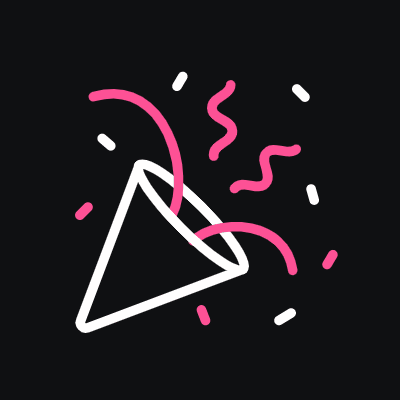10 Design Jargon Concepts Debunked
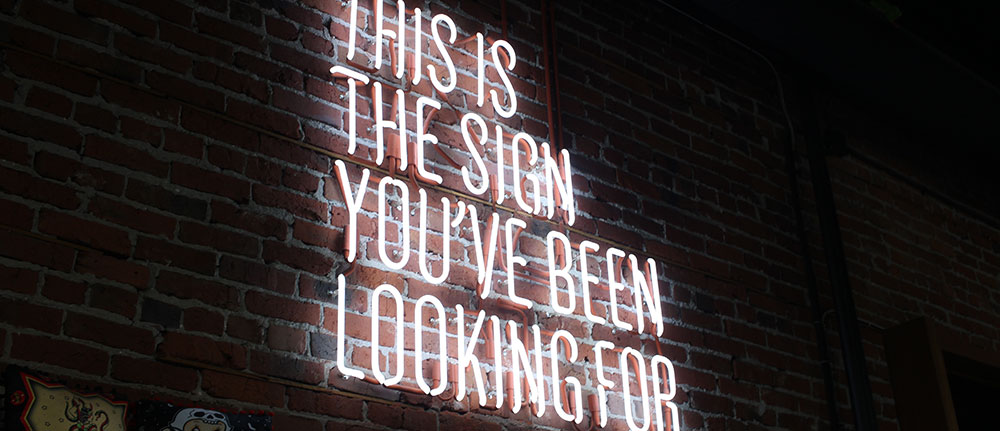
When it comes to design, there are a lot of terms used that you might not know about as a non-designer—jargon that relates specifically to the design world. At some point in your small business development journey, you’ll be partnering with a graphic designer. Instead of getting lost in the world of terminology you don’t understand, here’s our guide to the top design jargon terms, with our debunked explanations for your benefit.
1. Typography Versus Font
Contrary to popular belief, these are not actually the same thing. In essence, typography describes the overall family, whilst fonts are the more specific descriptions of the styles within the family. Typography is associated with everything graphic designers do to arrange the type—be it on the page or on the screen—while the fonts are the styles of type you will be utilising.
Some words to know about typography include: kerning, the space between characters; leading (pronounced “ledding”), the space between lines of text; and tracking, the space between all the letters in a word. Tracking is different to kerning. Kerning is the space between two individual letters as a pair, while tracking affects every letter in the word (the overall word spacing); kerning adjusts at a much more detailed level.
2. CMYK Versus RGB
CMYK and RGB are two different systems of colour. RGB stands for red, green and blue and is typically suited to online images. CMYK, on the other hand, stands for cyan, magenta, yellow and key and is the standard colour mode for printed documents. Key refers to the black key plate—the other colours, when printing, are carefully aligned (or ‘keyed’) to this black key plate.
When your designer talks about the CYMK or RGB of a design, they are referring to the different colour systems they are utilising and the accompanying hex codes or colour percentages.
3. Logo Design Versus Visual Identity Versus Branding
A logo, whilst a powerful component of a company’s visual identity, is only a component. The visual identity is the overall guidelines of every aspect of the visual components. The visual identity includes the colour palette, the typography, the logo and how/when to use each of them.
The logo distils the entire brand message into a single graphic but is generally accompanied by a multitude of other visual aspects. Well-designed visual identity incorporates elements of web presence and the printed persona and elaborates far more on the brand’s personality and perception, history, and function than solely a logo.
Like the visual identity, the branding of an organisation often gets tied into the logo. When many small business owners speak about their branding, they discuss their logo design. Your brand is more than your logo. The brand is the overall picture—the emotions and descriptive adjectives associated with your organisation.
“Your brand is what other people say about you when you’re not in the room.”
Jeff Bezos, CEO and founder Amazon
When discussing your brand strategy and development with your marketing team and graphic designers, remember your logo design is a piece of the puzzle but do not forget to look at the overall puzzle picture.
4. Negative Space or White Space
The difference between negative space and white space is usually only contextual. In page layouts or illustrations, negative space is the term used for white space.
White Space
White space is usually used in the arts. In both cases, the terms refer to the portion of the page left unmarked—in other words, left white. This doesn’t mean blank space.
Negative Space
Negative space is essential for directing the eye on the page, allowing graphic and text elements to stand out or differentiate, and creates a far more pleasing aesthetic for the eye in general. Without the integration of some negative space, layouts can look cluttered and overbearing.
It’s about getting the right balance between needing to get all the requisite information on the page and offering people a pleasing viewing experience.
5. Proof Versus Mockup
Proof
A proof is something a designer may offer you for review before the project is finalised. It’s a sample of the final work for your approval and checking. The proof usually includes the intention of checking for errors in the text, positioning or other qualities (such as the colours). It’s essentially a test run before the final product, to ensure that everything appears as it should.
Mockup
A mockup is usually not used for an in-depth review of the work but is an example of the final work. Mock-ups are usually used to show off brochures, pamphlets or posters.
6. Raster Versus Vector Image
Often, your designer will talk about delivering your final designs in raster or vector form. You might wonder what on earth they’re saying but it’s actually pretty simple.
Raster
Raster images are the fancy term for images made up of thousands of pixels. For example, photos are raster images, with Photoshop being the most common way of editing these.
A raster image is made up of a finite number of pixels, which means resizing can often be tricky and sometimes result in a loss of quality. The loss of quality happens when you expand the image so that the number of pixels is insufficient for the size of the image—the software then has to make up the data in between, resulting in that “pixelated” look you sometimes see in badly blown up images.
Vector
Vector images, on the other hand, are made up of points. The points each have defined X and Y coordinates, join paths and form shapes. Because of this, these images can be resized without a loss of quality. Vector images are created with Illustrator and are commonly utilised for logo design and other graphics that are placed on multiple mediums and places—whether it’s a letterhead, a billboard or a website. Vector images can easily be resized without a loss of quality so are typically more versatile.
7. Resolution
Resolution refers to the number of pixels in a space and is often discussed using two main acronyms: DPI and PPI. Keep in mind, resolution refers only to raster graphics, as mentioned above, as vectors don’t work in pixels.
DPI is usually only of concern for printed works and stands for dots per inch; it refers to the number of dots per inch on a printed page. The higher the number, the better quality the print; 300DPI is the standard.
PPI is pixels per inch, and refers to the number of pixels per inch in your image. This is the term for on-screen graphics. PPI applies when you resize images in Photoshop; Photoshop will increase the PPI and will make up the data to compensate for an increased image size.
8. Slug, Bleed, and Margins.
Slug, bleed, and margins come into play when preparing documents for printing.
Bleed
Bleed refers to a part of the page that will be trimmed during printing. Some documents might have elements that go beyond the edge of the page as they bleed off of the page. This is to ensure there is no white margin in the printed form, a bleed is added to the document.
A document with a bleed is printed on a larger sheet of paper and then trimmed to ensure no white is shown at the edges. To ensure space between the edge of the page and your content, you would use a margin.
Margins
Margins are the space left at any of the edges of text or images and indicate the alignment of text on the page and allow for space around the content. These often appear at the edges of pages or in between columns of text and images.
Slug
The slug is a space on a document the designer might use to add helpful notes—such as on the copyright or suggestions from proofing. The slug is not printed and should not appear on the final product.
9. Responsive Design
Responsive design indicates the way websites adjust to the screen size they are being viewed on. Essentially, responsive design is about creating web content that figures out the resolution of the screen size it is being displayed on and adjusts the layout, resolution, and placement accordingly.
When you are viewing a website on your tablet and you switch from landscape to portrait view and the website resizes and changes the layout, that is a responsive design. When developing or updating your website, remember to talk about responsive design to your graphic design or web developer as mobile and tablet website searches are only increasing. Having a responsive site also affects your Search Engine Optimisation (SEO) and ranking of your website—making it all the more important.
You want people to be able to easily navigate your website no matter what technology they are using.
10. Content Management System (CMS)
Another web design term, the CMS refers to a software system used to control your website’s content. This is often referred to as the backend of the website. It allows access to the behind-the-scenes of your website to edit the images or text. A common example of an often-used CMS is WordPress. A CMS is meant to help simplify the publication of new content to your website, avoiding the need for an in-depth understanding of HTML or CSS (the languages used to write websites).
We hope some of these terms have helped to demystify the things that designers say. It’s an industry filled with its own jargon, and this can be hard to keep up with.
Understanding a few key terms can help you to get better acquainted with what you need to communicate, and what is being communicated to you by a designer. Use this as a solid starting point to debunk the ins and outs of the design world.
Categorised in: Graphic Design