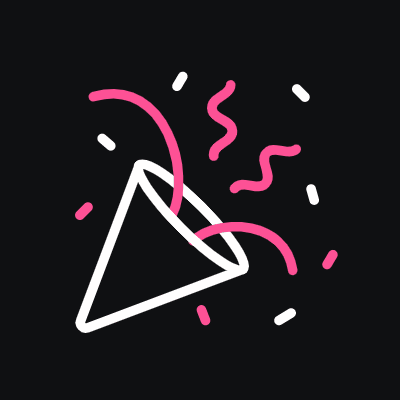The 6 Key Areas of Website User Experience

You’ve got your website, yay! You’re all set now, right?
Uh, not quite. A website is no longer a static page on the internet. It builds and grows with your company, and develops with your users. You need your online presence to be a seamless user experience and an easy way for people to find out everything they need to know about you; essentially a rabbit hole of information for them to fall into.
The user experience (UX) is how easy your website is to navigate. Ever been in a situation where you couldn’t close that god damn popup, or click that button? Yeah, that’s poor user experience and we have all been there.
Understanding UX allows for a measurable response from your audience – are they returning to your site, spending a good amount of time on the pages and are they sharing the content? Search engines, like Google, use this data as a way to judge if you have a high-quality site – fast page speeds and an above average time spent on your pages is a good indicator of great UX. UX helps you to understand what aspects of your website could improve and often when UX is done well, you won’t even notice it in play. Having a good idea as to what your user expects from your website sets the foundations for conversions, and improved rankings – both of which affect your bottom line. A user experience audit can determine which areas of your website cause friction for your users and what elements are successfully completing goals. Below you can read the 6 key areas of UX to consider.
1. Homepage
Many business owners make the mistake of thinking their homepage has to be everything to everyone.
The homepage of a website should clearly, and quickly, explain who the organisation is. While pushing users to a clear call to action (CTA) or path for them to find the additional information they want/need from your website. Less is more to achieve this goal. Focusing on fewer things makes it easier for your user to make the decision of what they should do next. Utilising whitespace and hierarchy of text in your design clearly defines the important aspects of the page and pushes the user to landing pages where – if optimised – conversion will take place.
Your homepage should:
- Clearly define what you do,
- Urge people further into the site, and
- Have limited focal points.
Remember, more often than not, you actually don’t want people to land on your homepage, you want them to land on a product or service page so a) they don’t have to dig around for it and b) they are in the correct place to make a quick conversion. Impulse purchasing can be used to your advantage when you are dealing with low ticket price items.
2. Page Purpose
Every page on your website has a purpose. That purpose encompasses everything on that page. For instance, the purpose of a landing page could be an email signup, so the main objective is having people submit their information. A services page purpose could be for people to get more information through the sub-services pages. Good UX creates a main objective or path. Like the homepage, you don’t want to overwhelm or confuse the user.
To assess your pages, we recommend starting with the main pages. Are the images, colours, and text clearly laid out to encourage users towards the desired action? Are there obstacles to them getting to the goal? As you answer and clear up issues on your main pages, continue to dive through the rest of your website.
3. Page Layout and Visual Consistency
The visual makes a difference to how your site is perceived. Authoritative websites follow their brand guidelines and consistently use the same colour palettes, typography, and imagery. Consistency reinforces the identity of your organisation, develops trust and builds familiarity.
Using the visual identity of your organisation, the design of your web pages should highlight the main objective of the page and compliment rather than distract from the purpose. White space around your headers and CTAs is an easy way to draw the eye to those areas. There are often two types of people, those that are afraid of white space when designing a website or those that want to keep is so minimal you’ll wonder what to do next. As in life, it’s all about balance and white space is a tool – it directs your customers to focus on particular content and carries them through the journey, hopefully through to conversion.
To evaluate your page’s visual experience, ask:
- Is the purpose clear?
- Are there clear call outs and CTAs?
- Is there consistent use of fonts on the site?
- Is there consistent use of the colour palette?
- Are the same styles of images utilised?
The halo effect, often used in web design, is people’s cognitive bias to transfer positive, or negative, experiences/thoughts of one attribute to another attribute. People have a tendency to do this with everything. For instance, if you land on a website and the navigation doesn’t load properly, your cognitive bias will judge the rest of your experience as a bad one, even though this might not be true. This phenomenon of the human condition also works in the opposite way and is why first impressions really do count.
Differentiate Hyperlinks
Links are often overlooked in the digital world – and in UX. Links are the basis of interaction on the internet and how those pesky little SEO bots crawl your website.
Users expect a clear differentiation from hyperlinks and other text. Having hyperlinks in a different colour or underlined helps denote they are clickable sources of content. There are many ways you can style and design your hyperlinks, and testing can determine the best design for your site.
As well as the colour of the link, the length is another important consideration. You want the text to be easy to click. Have you ever been on a mobile phone trying to click something on a website but haven’t been able to tap the tiny word? It’s frustrating. Linking longer part of sentences is a better practice.
4. Navigation
You want the navigation of your site to make sense to people. They should understand how the pages are connected, how they ended up on the page they are on and how to navigate to the next part of their journey. A good navigation should be very intuitive, so also be careful how you name pages, people love familiarity so if it’s a blog, call it blog not “wonderful witterings”.
Navigation includes the primary header navigation as well as the internal linking practices. Can people easily get to pages with additional information or related content? Remember the style of your links, we spoke about this about 4 sentences ago, so go ahead and refresh your memory.
When assessing your main navigation, review:
- Are the pages ordered appropriately?
- Is the style consistent (i.e. if one menu option has a drop-down, do the others)?
- Do the names of the pages correlate to their content?
Get Rid of 404 Errors
404 errors occur when a user clicks on a broken link (a page not found). These errors are frustrating for users because now they have to hunt for the information they wanted from that link. And in all honesty, most times people won’t hunt. They’ll move on to another source where they can easily access the information.
You can check your website for 404 errors with free tools.
5. Website Design
When evaluating your page purposes, layout and navigation for your UX, remember: people like familiar.
Don’t reinvent the wheel with your web design.
You want your website to be intuitive for your users. An intuitive design is a familiar design, familiar is trustworthy. Your page layout, navigation, and website flow should follow the normal cues people are used to. This doesn’t mean your website should look the same as every other organisation, but ensure that your core elements follow familiar patterns.
This blog post shares 15 website designs with excellent UX.
6. Credibility
Trust is fundamental in any relationship (take note Steve). Your website is building a relationship with your users. Certain items create inherent credibility and trust. Users may not notice these factors when they are there, but they will notice if they are missing. Think about when you are buying something online. Once you enter the checkout process, you expect the website to have a secure SSL certificate. As you enter your credit card information, information about the security of the site and how your information is processed should be available. If this information is missing from the transaction, it can throw you off.
Credibility comes in different forms depending on your industry and the purpose of your website. But to have a standard user experience, your;
- Copy should be error-free. Having spelling errors on your main pages or your blog is a red flag.
- Content should make sense and be easily digestible. The content should not be written solely for search engines or be full of jargon your audience won’t understand but should flow and be easy to read.
- Advertisements should be limited. Ads on websites are pretty standard now, but they should be incorporated in a professional way. Mix the ads into your content in a way that does not distract or hinder the user. You don’t want to look like one of those pop-up sites that urge users to immediately click the back button.
Another way for new businesses to establish credibility is by borrowing it. Trust seals/logos lend the credibility of those organisations. The Norton Secured, PayPal verified, Trip Advisor recommendations and BBB Accreditation are all examples of trust seals you can display – but obviously only use seals that are relevant to your site.
Continuing UX
UX plays a major role in the success of your website. Bad UX can lead to high bounce rates, low traffic and lack of conversions. Good UX allows users to navigate your website.Good UX is an intuitive experience. Your user should never have to think about what they are doing on your site.
The UX experience is not something you can set and forget. As your company grows and changes, and as your consumers and technology changes, your UX should shift with them.
Let’s recap the 6 important things to look out for when assessing your website user experience:
- Homepage
- Page purpose
- Page layout and visual consistency
- Navigation
- Website design
- Credibility
Naturally, there are more than 6 things to consider when you are checking your user experience, and as a good rule of thumb you should always know your customer’s purchasing habits and align your user experience with that – not the other way round. Just because you love hot pink, flashing CTA’s, doesn’t mean Joan will appreciate that when she is trying to purchase her moustache dye.
Categorised in: Website Design & Development