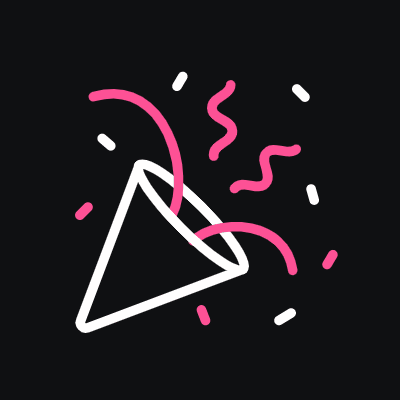WordPress Themes – All You Need to know

Often, while researching WordPress, our clients come across pre-built WordPress themes and question us about the differences behind them.
What are pre-built WordPress themes? How do they work? Are off-the-shelf WordPress Themes Secure? Should I go for a pre-built or for a custom WordPress Theme? These are some of the questions we get tend to get asked.
This blog article aims to break the confusion down. So, if one of our developers has sent you to this blog post, the answers to your queries are most likely written in this article. Here’s what we’re addressing:
- What are WordPress Themes + Features of a WordPress Theme
- Pre-built WordPress Themes
- Bespoke WordPress Themes
- Which Option is Best
Without further ado, here’s the good, the bad and Forty8Creates stance on WordPress Themes. Let’s roll!
What Are WordPress Themes?
A WordPress Theme is a “collection of templates and stylesheets used to define the appearance and display of a WordPress powered website.”
WPbeginner
Alright, let’s start with the basics. A WordPress website requires a few elements in order to work, namely:
- A database – The database stores the site’s content and contains the website’s settings and other sensitive data.
- Core files – The core files contain the code that is responsible for fetching and saving data to the database. They also contain the WordPress content management system that the website administrators use to add and edit content.
- Plugins – Plugins can be seen as add-ons that add functionality to the website. Common examples of functionality that can be added using plugins include, but are not limited to; forms, maps, event calendars and eCommerce solutions.
- And a Theme. The subject of this blog post.
A WordPress theme consists of a set of files which generally include:
- CSS files – Responsible for controlling the look and styling of your website. Want red font with blue backgrounds? That’ll be the CSS code. (We would highly discourage a colour combination of this kind).
- Template Files – Responsible for controlling the structure of the website content. These are mostly HTML and PHP files, that output the structure of the website’s content. They tell the content where to sit on the page in relation to the other elements on the page.
- PHP scripts and JavaScript files – Responsible for adding theme-specific functionality (if needed) – similar as to how plugins can add functionality.
So in essence, the responsibility of a WordPress theme is to decide how the content is delivered and how the website looks aesthetically.
As an owner of a website, you can opt to choose between a pre-built theme, for example, those found on Themeforest, or a bespoke theme, built specifically for your website.
To simplify it, WordPress themes are basically what myspace covers were back in the day. If you’re a millennial, the equivalent of WordPress Themes are the Tumblr themes you picked to personalise your own blog. At the end of the day, you didn’t re-design a new Myspace or Tumblr you just merely re-skinned it. That’s what WordPress Themes are.
Features of a WordPress Theme
- Each WordPress theme has a specific look, layout and features.
- WordPress themes can be edited/adapted/formatted to reflect your brand identity.
- They may have built-in functionality – similar to the sort of functionality you can also get from plugins. This could include slider plugins or page builders, many of which are required in order for the theme to display properly.
- WordPress developers who use pre-built themes tend to develop “child themes” – these allow changes/adaptations to the theme without overwriting the ‘parent’ theme, so the parent theme can be updated without losing your customisations.

WordPress themes come in two solutions. The pre-built theme and the bespoke theme. We’ll explore both options next.
What Is a Pre-built WordPress Theme?
Also known as an off-the-shelf theme, a pre-built theme is a theme that was developed and published for the general public and can be downloaded an unlimited amount of times. You can download these pre-built themes and install them without the help of a web developer….mostly.
You can opt for a range of different styles and formats and they usually tend to be cheaper (if not free). However, when you’re installing an off-the-shelf theme, if it isn’t properly maintained you may inadvertently be exposing yourself to security vulnerabilities…poorly developed themes are why WordPress gets such a bad rap.
Choosing a Pre-built Theme
When you’re choosing a pre-built theme, try to look at website styles that your competition has opted for. Most likely they are going to be very similar. Also before you decide to opt for a style of a pre-built theme, ensure you have checked whether it suits your purpose and intended use – customising pre-built themes is often limited and can lead to quite a lot of frustration.
Where to Source WordPress Themes
If you are going to use a WordPress theme, ensure it’s from a reliable source. Here are some sources you can opt for:
- WordPress’ official Theme Directory – This is the WordPress official theme directory. Despite being the official WordPress directory, not all themes on there are built well or with security and performance in mind. Unfortunately, it’s not difficult to upload an untested or badly coded theme to the WordPress theme directory. Always, always, always pay close attention to how frequently the theme is updated, the reviews and the reputation of the people who made the pre-built theme. A theme that is regularly updated will leave you open to vulnerabilities.
- ThemeForest – ThemeForest is a theme marketplace where developers can release their themes onto the ThemeForest platform. It helps empower developers, as well as serves as a platform that can weed out the badly coded themes. There is also better support for buyers. Despite not using pr-built themes ourselves, this is the website we would recommend if you were going down that route.
- TemplateMonster – Similar to ThemeForest, TemplateMonster is a collection of themes that are paid for and made by developers looking to sell their work.
- StudioPress – is a collection of themes that can be applied to the Genesis framework. Genesis and other similar frameworks are made to be easy to use – at the expense of a bloated website with lots of unused features. You can read more about page builder frameworks and drag and drop editors on our blog post titled “WordPress for Your Business Website: Think You Know WordPress? Think Again.“.
There are many more platforms that license many different WordPress themes, just ensure that these are safe before diving head-first into a specific style. In order to exercise caution, ensure the developers that have put together the pre-built theme are reputable. Speaking of licensing, also ensure you have checked if any of the core functionality requires annual subscriptions, this can really catch a website owner out.
Look for companies such as Automattic (the team behind WordPress), or other large development teams. If you’re dubious about a particular developer or theme creator, take a look at their website or search for them online and get an idea as to the sort of work they produce.
There are advantages to using a pre-built WordPress theme, but that doesn’t mean it’s the best (only!) solution. Up next is the bespoke theme.
What Is a Bespoke WordPress Theme
A bespoke, custom-made WordPress Theme, is a design built entirely from scratch to suit your website, business needs and organisational goals. A bespoke theme is hand-coded by professional web developers….a bit like us!
The process of creating a bespoke WordPress theme requires an initial brainstorm between the client and the web designer/developer. This brainstorm helps generate some general ideas, as well as give the agency time to learn more about your business and target audience. The web designer/developer will then put a draft together, often beginning with a “wireframe”. Also included are other ideas based on their knowledge and training in user experience, customer behaviour and SEO. A truly bespoke service.

The web designer presents the draft to the client and explains the added elements and functions as well as the reasoning behind the design of the website. The client suggests edits accordingly and gives the green light to the developer to start the build.
Starter Themes
Most agencies that develop bespoke websites typically have their own starter theme in which they build upon.
Starter themes contain basic rules and layouts that are consistent across all websites, also called the framework. Starter themes are useful for web developers and agencies as it speeds up the process and eliminates the (repetitive) initial set up. Giving you a quicker to market product. The starter theme will be a blank install of all the core files that power a WordPress site.
If you’re considering a bespoke website, don’t panic when you hear terms such as “starter theme”. This doesn’t mean you’re getting a pre-built theme for the price of a bespoke. It just means that your bespoke theme is being built from a tried and tested foundation (that is constantly improving – depending on the web developer/agency). The basics of your website have been hand-coded and your web developer should be ready to start working on the different design elements.

yet both websites look vastly different once finalised.
Which Option is Best for Me?
When deciding whether to choose a pre-built or custom theme can often come down to the initial upfront investment. Ultimately the pre-built theme can be a “make do” for now option and is often a good option for start-up businesses. A quick a dirty solution if you will.
Pre-built themes tend to lose credibility and practicality when your organisation starts to scale or change…which it will. Pre-built themes are often bloated with the functionality you don’t use…the Pareto principle is definitely appropriate to this situation.
Custom built themes are ideal for you if you are going through growth and have outgrown a previous website. You will have had some experience with a pre-built theme and understand the frustrations of completing simple tasks. A custom built theme can alleviate many of the pain points that are experienced with a pre-built WordPress theme.
Custom built themes are also the way to go if you take your websites user experience seriously. We are all aware website are no longer a set and done marketing tool, having a custom theme will quickly allow you to scale areas of the website that are doing well and replace areas that aren’t. This can all be done safe in the knowledge that your theme is secure, backed up and coded beautifully.
So there we have it and run down on the two options which make up the world of WordPress. As always, we are here to answer any questions. Please feel free to email me directly if you are still on the fence about which direction to take.
Happy building!