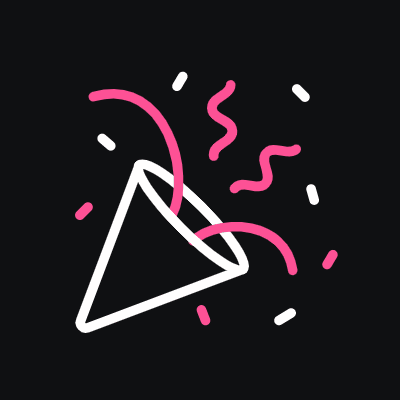Quick Fixes to Increase Your Page Load Speeds

They say the tortoise won the race but with page load speeds, it was definitely the hare.
Consumers expect instant satisfaction and information at their fingertips. Websites that take ages to load have a direct impact on the user experience, increasing the likelihood that your entire brand will be viewed in a bad light – a phenomenon called “cognitive bias”, ah the human condition, it’s beautiful.
We’re sure you like website visits and engaged consumers, so let’s tackle those slow pages.
Why You Should Care
You should care about page load speed because Google cares. Search engine rankings affect how new customers find you and how accessible you are on the web.
In 2018, Google is officially going mobile first and ranking your mobile website before your desktop version.
This is big news for your page load speeds.
Normally, businesses have a faster desktop site than a mobile site – this would make sense because up until recently most browsing was done on a desktop device, however the age of technology transformed the way we consume and buy things, hence the need for mobile first. On average, mobile sites take 22 seconds to load, but the majority of users expect a website to load as fast on their phone as on their computer. Now Google is ranking your mobile experience first, page load speeds need to be brought up to par.
It’s not only SEO (search engine optimisation) that’s affected by poor loading times but also your user experience.
With slow page speeds, you decrease the likelihood of a higher SERP’s (search engine results page) ranking, limiting your brand awareness, and at the same time, decreasing the customer satisfaction of users who are interacting with your website. In short, slow website speeds leave no one a happy camper.
Fear not though – this is easily something you can reverse and small changes can make a big difference. Below are a few suggestions that will help to MOT your website.
Free Tools to Test
To see how quickly your pages are currently loading, there are a bunch of free tools. Simply copy and paste your URL into the following websites. The results will show you the magic speed number and how to improve your page load speeds.
Optimise Images
When you’re uploading images, ensure they are the ideal size for your website. You want clear, crisp images, but they don’t need to be the size of Africa to show up well on people’s screens.
Just because you have an image previously saved doesn’t mean it’s ready to be uploaded to your website – re-size each image for its specific use (and name it accordingly as well while you’re at it). For instance, if you’ve previously used an image in let’s say a flyer, it may not be ready to be uploaded to your website immediately. Check the dimensions of the image and name. The size should reflect where the image will be used on your website (a thumbnail, a hero image, etc.) and the name should include dashes and the keywords for that page.
Before you upload the new, appropriately-sized images, optimise them for the web. You can save images for the web in Photoshop (under Export > “Save For Web”) to decrease their overall size and you can also use photo optimisation tools online which will reduce the size of your image without compromising the quality.
Code Compression
Now your images are the appropriate size and optimised for web, you can do the same for your JavaScript, CSS and HTML. GZIP Compression is a tool that automatically compresses these file sizes so they load faster on your server. The coding of your site is usually what’s causing the heavy lifting from your server. Your code includes:
- HTML: The content of the page, this is your actual text and images.
- CSS: The styling. It makes your HTML look pretty and adds the visual appeal to the page.
- Javascript: It is written into the HTML of a page and tells your browser what to do.
When someone visits your website, their browser communicates with your server to access the details of your site. All of your text, styling, images and site content is available from your server. Every time someone wants to access a different area of your site they have to receive the code of that page. Zipping the “languages” allows for faster communication.
Website Cache
Caching is like your computer’s long-term memory. The cache stores data about the website’s images, videos, JavaScript, etc. on a user’s history so next time they visit, the information loads faster. The option in your web browser to clear your cache allows you to clear this stored data.
Caching increases your page load speed since your website is already partially loaded for the returning user.
Your Content Management System (CMS), like WordPress, should have plugins available to automatically cache your site. Normally, you install the plugin through the backend of your CMS, and you have the option to alter the settings of what your site caches. Your hosting company, like Timpani, may also offer free, automatic caching of your site. Check with your provider to see if this is a service they offer and if it’s activated on your site.
We recommend you also sign up to a service such as CloudFlare. This handy tool allows your website to be cached on multiple servers across the world making it easier for worldwide visitors to access your website from a server that’s closest to them. The best part? CloudFlare is free!
This is by no means an exhaustive list. The many variations of websites and their setups mean there are varying ways in which you can tackle slow sites. An experienced web developer (we can think of one 😉) will be able to give you more insights into whats causing your slow load times and suggest an appropriate course of action.
Remember, page load speeds do not remain the same—especially when you are making consistent edits or uploads to your site. Periodically test the speeds to assess how you’re doing.
Categorised in: Website Design & Development